The Document Manager
The Document Manager is in charge of initializing documentUI elements. It also loads information from Proposals onto the documents.
The Document Manager follows a singleton pattern, meaning that only one instance should exist at any point in the game.
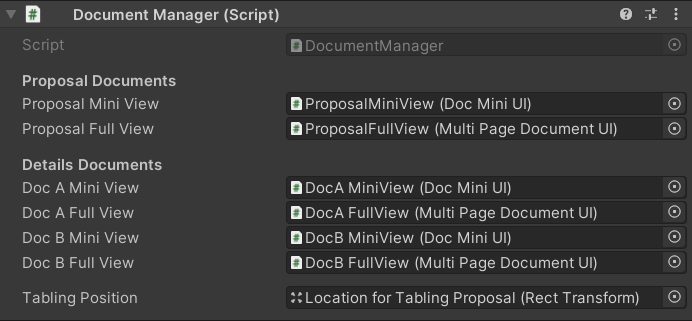
For each document in the game, a Mini View and a Full View need to be attached to the Document Manager in order for initialization. Read the below section to learn more about it.
The Tabling Position is a marker for where the in-game documents should be placed when a proposer NPC presents their proposal.
The DocumentUI system
Every document that can be interacted with in the game has two different forms it can take - a mini view for the zoomed out portion on the left side of the gameplay area, and a full view for the zoomed in portion on the right side of the game area. These two forms are two separate gameobjects, but represent the same in-game document.
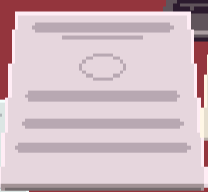
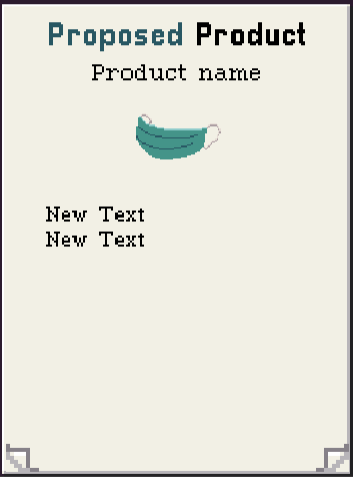
Thus, there is a need to link the two gameobjects. The Document class does precisely that and allows the two gameobjects to be treated as one. A Document object, however needs to be initialized, and this is done in the Document Manager.